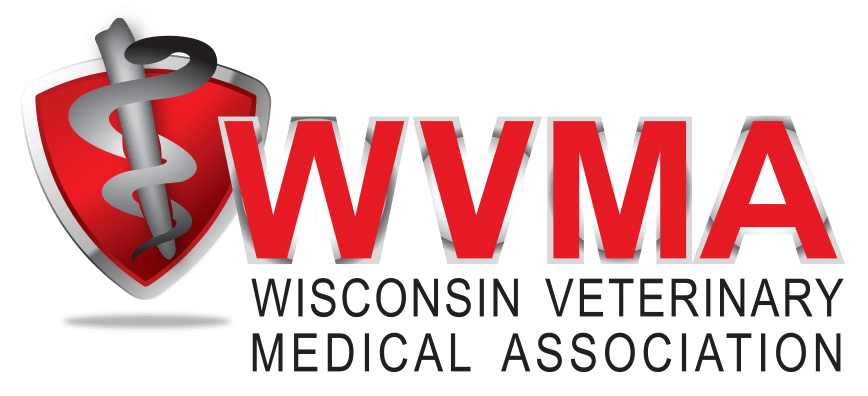Continuing Education How To’s
To access your purchased CE course, visit My Learning Portal.
Non-members are required to provide your credit card to purchase courses online. Your payment is processed via a secure third-party service that encrypts your credit card information and ensures that it remains protected and inaccessible to us. If this is your first course, you will be sent a notification with instruction for setting your password.
Once you are logged in, visit the Course Library (under CE & Events in the navigation menu). Click on a course title to see full details and a description of the course. Discounted member pricing is noted in bold. From here, you can add the course to your cart. Continue to checkout or return to consider other courses.
If you have any questions, please get in touch with us by calling 608-257-3665 or by email at wvma@wvma.org.